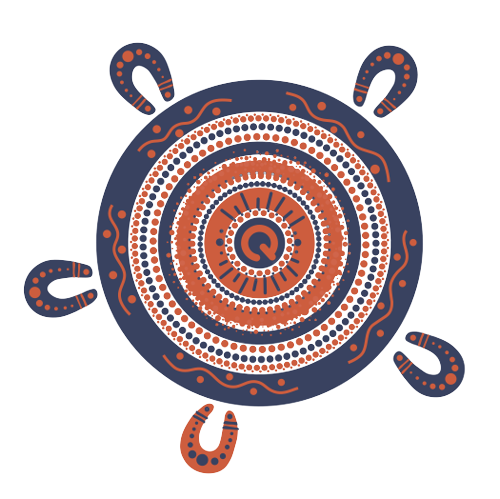How to use the online portal
You can use the online portal to notify, finalise or cancel a project, pay the levy, and update project details.
Watch these short video guides for step-by-step instructions on using the portal:
If you're having trouble using the portal, please contact us on 1300 753 283.
How to sign up for the portal
- Go to the QLeave Building and Construction Levy Portal page.
- Click Sign up now.
- Enter your email address and click Send verification code. If you're registering for the portal to notify or certify projects on behalf of a company, please register with your email address for that company.
- Enter the verification code sent to the email address. Click Verify code.
- Enter and confirm your password. Enter your given name and surname, then click Create.
- Once you've provided your login credentials, you'll be prompted to verify your email address again. Click Send verification code.
- Enter the code, then click Verify code. Click Continue.
- Select if you're a levy payer or certifier. Please read the description for each carefully and select the right option. If you select the incorrect option, you'll need to contact us to change it.
- Enter your mobile phone number and search for your postal address.
- If you’re notifying on behalf of a company, select Yes, then complete Question 11 - 13, to submit your portal registration.
If you’re notifying as an individual and NOT on behalf of a company, select No and click on Save to submit your portal registration. - If you selected Yes, enter the company's ABN and click Search. The company's details will be populated based on the information in the Australian Business Register.
- Select the Entity type that is most relevant to your company. Please note that the entity type selected will decide which exemption options are available to you during the project notification process. For example, if you select 'State Government/GOC' or 'Local Government, you will only be able to request government exemptions.
- Enter the company's email address and phone number, search for the company's address and click save.
If you make the wrong selection when choosing levy payer or certifier, email us at
qleave-bci-portal@qleave.qld.gov.au or call 1300 753 283 to change your selection.