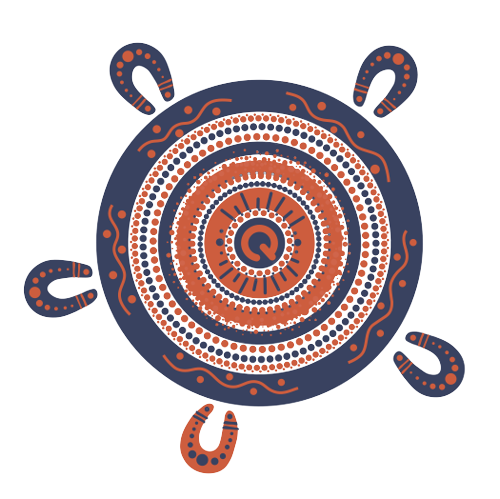Change work details
If your building and construction work details change, you need to notify us by updating the project information in the Building and Construction Levy Portal.
Corrections and amendments
Corrections
You can correct the following information for submitted notifications by logging in to the Building and Construction Levy Portal, clicking on the project, and clicking on the pen icon next to the information you want to update:
- Internal job number
- Purchase order number
- Estimated completion date
- Lot number
- Plan number
- Certifier name, licence number, organisation, contact number
Amendments
If the building and construction work is being taken over by another builder (due to liquidation, disputes or another reason) and the work has already been notified and paid, please complete the Take over from another builder form in the Building and Construction Levy Portal.
All other amendments
If you are experiencing a technical difficulty on the portal and struggling to make your change/s, please email us for assistance. We'll respond to the person submitting the change/s as soon as possible, advising that the requested changes have been actioned.