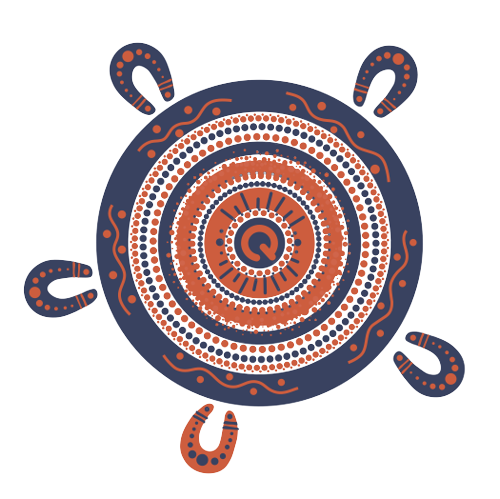Employer returns
You must provide details to QLeave about your workers’ service and wages on a quarterly basis. You can do this by completing an employer return.
The return is a list of all eligible workers recorded as being employed by you or your company. You can view a list of reporting requirements here.
How do I register my workers? Click here for more information.
You can register your workers with QLeave when you complete your quarterly return.
You have three options when adding a new worker:
- add registered worker - use this option to add a worker who is already registered with QLeave. You will need their QLeave worker number and date of birth to do this. We'll contact the worker to advise that you've added them.
- add returning worker - use this option to add a worker you have previously employed. You can select the worker from the list of your past workers or search for them using their name or QLeave worker number. We'll contact the worker to advise that you've added them.
- add new worker - use this option to add a brand new worker, who doesn't have a QLeave registration. We'll contact the worker to advise them that they're now registered with the scheme.
Your workers will have access to QLeave's secured online services so they can check their service is recorded correctly.
Due dates
Return periods for submitting employer returns and paying the levy are:
- 1 January to 31 March of each year (return and levy due 14 April)
- 1 April to 30 June of each year (return and levy due 14 July)
- 1 July to 30 September of each year (return and levy due 14 October)
- 1 October to 31 December of each year (return and levy due 14 January)
How to complete your return
You can complete your return by logging in to the community services employer portal. If you need to enable portal access for someone else within your organisation to complete returns, you can do this online. Click here for instructions.
Tips for completing your return
- You need to add service for any eligible worker who has worked five or more days in the quarter.
- To calculate the annual rate of pay, you'll need to identify the industrial instrument (including equal remuneration rates, if any) that applies to your worker's classification level and pay point. Please note, if no industrial instrument applies to your worker, you must calculate the annual rate of pay based on the Social and community services employee level 4—pay point 4’ under the Social, Community, Home Care and Disability Services Industry Award 2010.
Click here for more information about annual rate of pay. - Please check to ensure you've entered the correct wages for each of your workers as this information impacts how your reimbursement claims are calculated, and will have an impact on how your worker's claims are calculated in the future
- You can find a list of what to include (and exclude) when calculating ordinary wages for your workers here
Avoid penalties
It's a legislative requirement to submit the employer return by the due date and there are penalties for not meeting your obligations.
Failure to lodge the return may result in QLeave commencing prosecution, without further notice to you. Prosecution may result in a conviction and fine for each worker not included on your return. You may also have to compensate QLeave for costs incurred due to legal action.
If any of your workers believe that service is missing from their record, they'll be advised to speak to you to have their service added. You can update their service by logging in and completing a return or by completing the form they provide you. If you refuse to do this, your workers can also submit a complaint to QLeave about you and we'll take appropriate action if necessary.